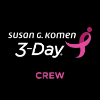Welcome back, ! Not ? Please log out.
Mobile Fundraising App
Fundraising with Facebook
QR Code
Email/Blog Widgets
Susan G. Komen 3-Day Fundraise Mobile App
.By using this app, you can ask for donations, track fundraising, recruit team members and send thank you messages to your donors. This app allows you to send emails or text messages and syncs up with social media platforms like Facebook, Twitter, and LinkedIn.
Download
Not into apps? Text, email, or share on social from the "Social" section in your fundraising center!
Mobile App Support
Mobile Check Deposit FAQ
Facebook Fundraisers
You can link your 3-Day fundraising page directly with Facebook by creating a Facebook Fundraiser. You can easily spread the word, collect donations, and track your progress right on Facebook. All donations collected through your Facebook Fundraiser will go directly to your 3-Day fundraising account and be reflected in your 3-Day fundraising thermometer. To set up your Facebook Fundraiser, log in to your Participant Center and you will see instructions and a link right at the top of your Participant Center home page. If you have questions about Facebook Fundraiser please reference our FAQ.
Sample Social Media Posts
Shareable Social Media Graphics
Facebook Cover Photos
Fundraising Logos / Facebook Profile Images
You can also boost your fundraising efforts by putting a widget on a personal website, blog or email signature. Those who click on your widget will be taken directly to your online 3-Day donation form.
How to get your widget:
- Choose which widget you want to use below (walker or crew).
- Enter your fundraising goal in the My Goal box.
- Click Accept to create your widget.
- Click Get Snippet to view the html code.
- Copy the html code to your personal website, blog or email signature. Click here for instructions on how to add it to an email signature.
Note: My Progress, Achieved and Click Count tallies below only reflect donations received as a direct result of clicking the widget. To see your full donation history, visit the My Progress page of your Participant Center.
You must be logged in to access this page. Please log in.